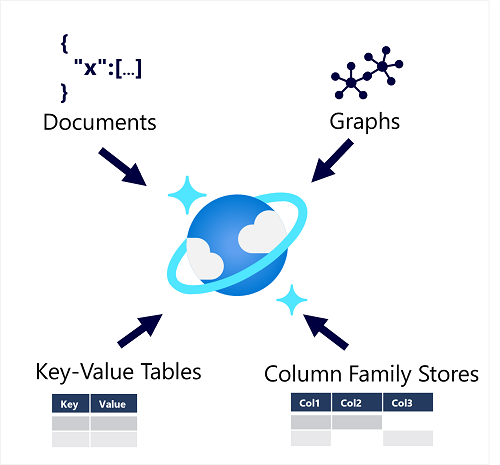Azure Data Factory
 Azure Data Factory is an Azure service that enables you to define and schedule data pipelines to transfer and transform data. You can integrate your pipelines with other Azure services, enabling you to ingest data from cloud data stores, process the data using cloud-based compute, and persist the results in another data store.
Azure Data Factory is an Azure service that enables you to define and schedule data pipelines to transfer and transform data. You can integrate your pipelines with other Azure services, enabling you to ingest data from cloud data stores, process the data using cloud-based compute, and persist the results in another data store.
Azure Data Factory is used by data engineers to build extract, transform, and load (ETL) solutions that populate analytical data stores with data from transactional systems across the organization.
Azure Synapse Analytics
 Azure Synapse Analytics is a comprehensive, unified Platform-as-a-Service (PaaS) solution for data analytics that provides a single service interface for multiple analytical capabilities, including:
Azure Synapse Analytics is a comprehensive, unified Platform-as-a-Service (PaaS) solution for data analytics that provides a single service interface for multiple analytical capabilities, including:
- Pipelines – based on the same technology as Azure Data Factory.
- SQL – a highly scalable SQL database engine, optimized for data warehouse workloads.
- Apache Spark – an open-source distributed data processing system that supports multiple programming languages and APIs, including Java, Scala, Python, and SQL.
- Azure Synapse Data Explorer – a high-performance data analytics solution that is optimized for real-time querying of log and telemetry data using Kusto Query Language (KQL).
Data engineers can use Azure Synapse Analytics to create a unified data analytics solution that combines data ingestion pipelines, data warehouse storage, and data lake storage through a single service.
Data analysts can use SQL and Spark pools through interactive notebooks to explore and analyze data, and take advantage of integration with services such as Azure Machine Learning and Microsoft Power BI to create data models and extract insights from the data.
Azure Databricks
 Azure Databricks is an Azure-integrated version of the popular Databricks platform, which combines the Apache Spark data processing platform with SQL database semantics and an integrated management interface to enable large-scale data analytics.
Azure Databricks is an Azure-integrated version of the popular Databricks platform, which combines the Apache Spark data processing platform with SQL database semantics and an integrated management interface to enable large-scale data analytics.
Data engineers can use existing Databricks and Spark skills to create analytical data stores in Azure Databricks.
Data Analysts can use the native notebook support in Azure Databricks to query and visualize data in an easy to use web-based interface.
Azure HDInsight
 Azure HDInsight is an Azure service that provides Azure-hosted clusters for popular Apache open-source big data processing technologies, including:
Azure HDInsight is an Azure service that provides Azure-hosted clusters for popular Apache open-source big data processing technologies, including:
- Apache Spark – a distributed data processing system that supports multiple programming languages and APIs, including Java, Scala, Python, and SQL.
- Apache Hadoop – a distributed system that uses MapReduce jobs to process large volumes of data efficiently across multiple cluster nodes. MapReduce jobs can be written in Java or abstracted by interfaces such as Apache Hive – a SQL-based API that runs on Hadoop.
- Apache HBase – an open-source system for large-scale NoSQL data storage and querying.
- Apache Kafka – a message broker for data stream processing.
Data engineers can use Azure HDInsight to support big data analytics workloads that depend on multiple open-source technologies.
Azure Stream Analytics
 Azure Stream Analytics is a real-time stream processing engine that captures a stream of data from an input, applies a query to extract and manipulate data from the input stream, and writes the results to an output for analysis or further processing.
Azure Stream Analytics is a real-time stream processing engine that captures a stream of data from an input, applies a query to extract and manipulate data from the input stream, and writes the results to an output for analysis or further processing.
Data engineers can incorporate Azure Stream Analytics into data analytics architectures that capture streaming data for ingestion into an analytical data store or for real-time visualization.
Azure Data Explorer
 Azure Data Explorer is a standalone service that offers the same high-performance querying of log and telemetry data as the Azure Synapse Data Explorer runtime in Azure Synapse Analytics.
Azure Data Explorer is a standalone service that offers the same high-performance querying of log and telemetry data as the Azure Synapse Data Explorer runtime in Azure Synapse Analytics.
Data analysts can use Azure Data Explorer to query and analyze data that includes a timestamp attribute, such as is typically found in log files and Internet-of-things (IoT) telemetry data.
Microsoft Purview
 Microsoft Purview provides a solution for enterprise-wide data governance and discoverability. You can use Microsoft Purview to create a map of your data and track data lineage across multiple data sources and systems, enabling you to find trustworthy data for analysis and reporting.
Microsoft Purview provides a solution for enterprise-wide data governance and discoverability. You can use Microsoft Purview to create a map of your data and track data lineage across multiple data sources and systems, enabling you to find trustworthy data for analysis and reporting.
Data engineers can use Microsoft Purview to enforce data governance across the enterprise and ensure the integrity of data used to support analytical workloads.
Microsoft Fabric
![]() Microsoft Fabric is a unified Software-as-a-Service (SaaS) analytics platform based on open and governed lakehouse that includes functionality to support:
Microsoft Fabric is a unified Software-as-a-Service (SaaS) analytics platform based on open and governed lakehouse that includes functionality to support:
- Data ingestion and ETL
- Data lakehouse analytics
- Data warehouse analytics
- Data Science and machine learning
- Realtime analytics
- Data visualization
- Data governance and management